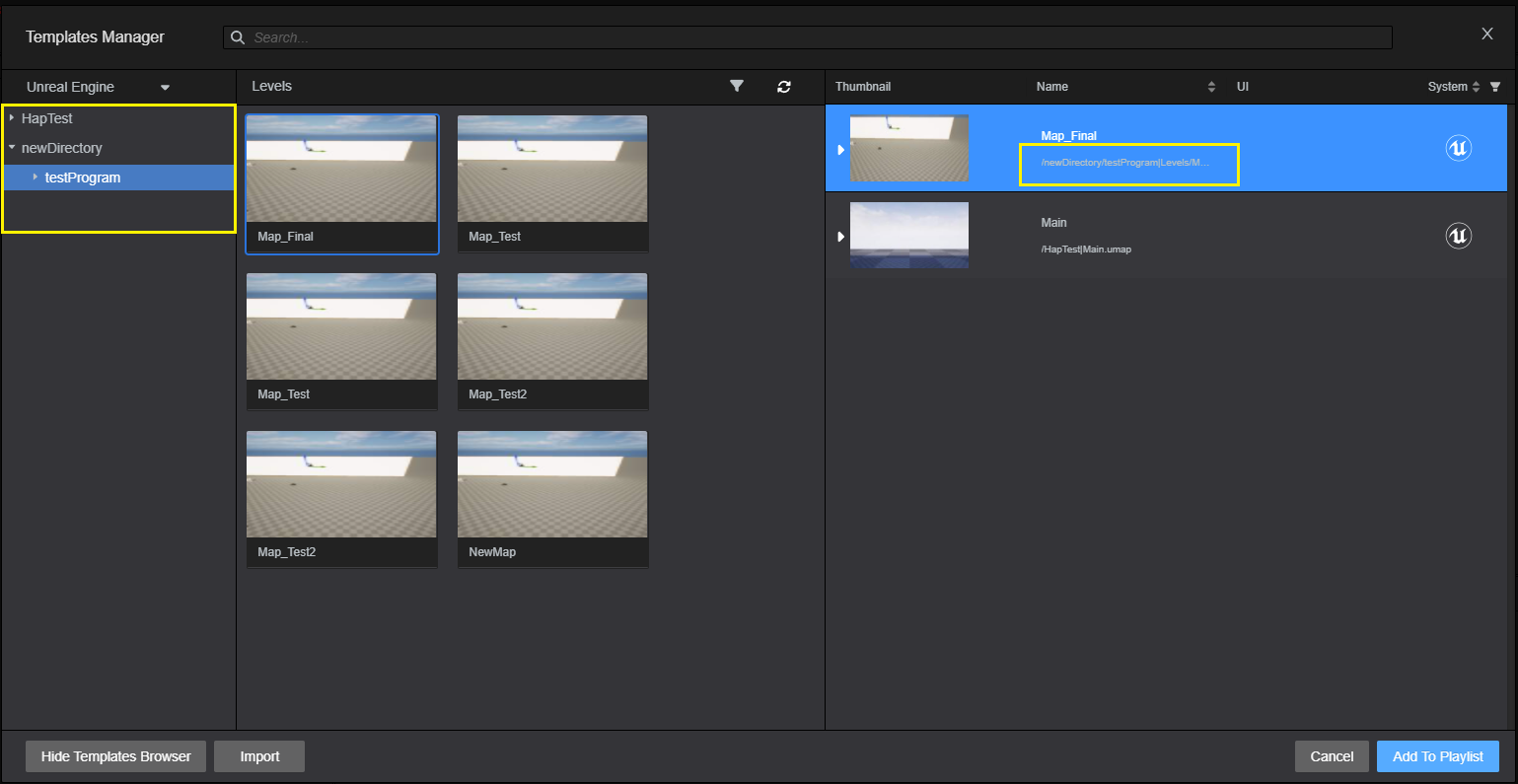Relinking Templates
There are instances where users need to change the directories of Projects, for example, if the Unreal Project file is moved to a different location on the Hard disk. By default, Erizos Studio keeps track of the location of the projects, hence if a project is moved, we need to update its directory by relinking the Erizos Studio templates to the project's new location.
As shown below, the directory path is stored
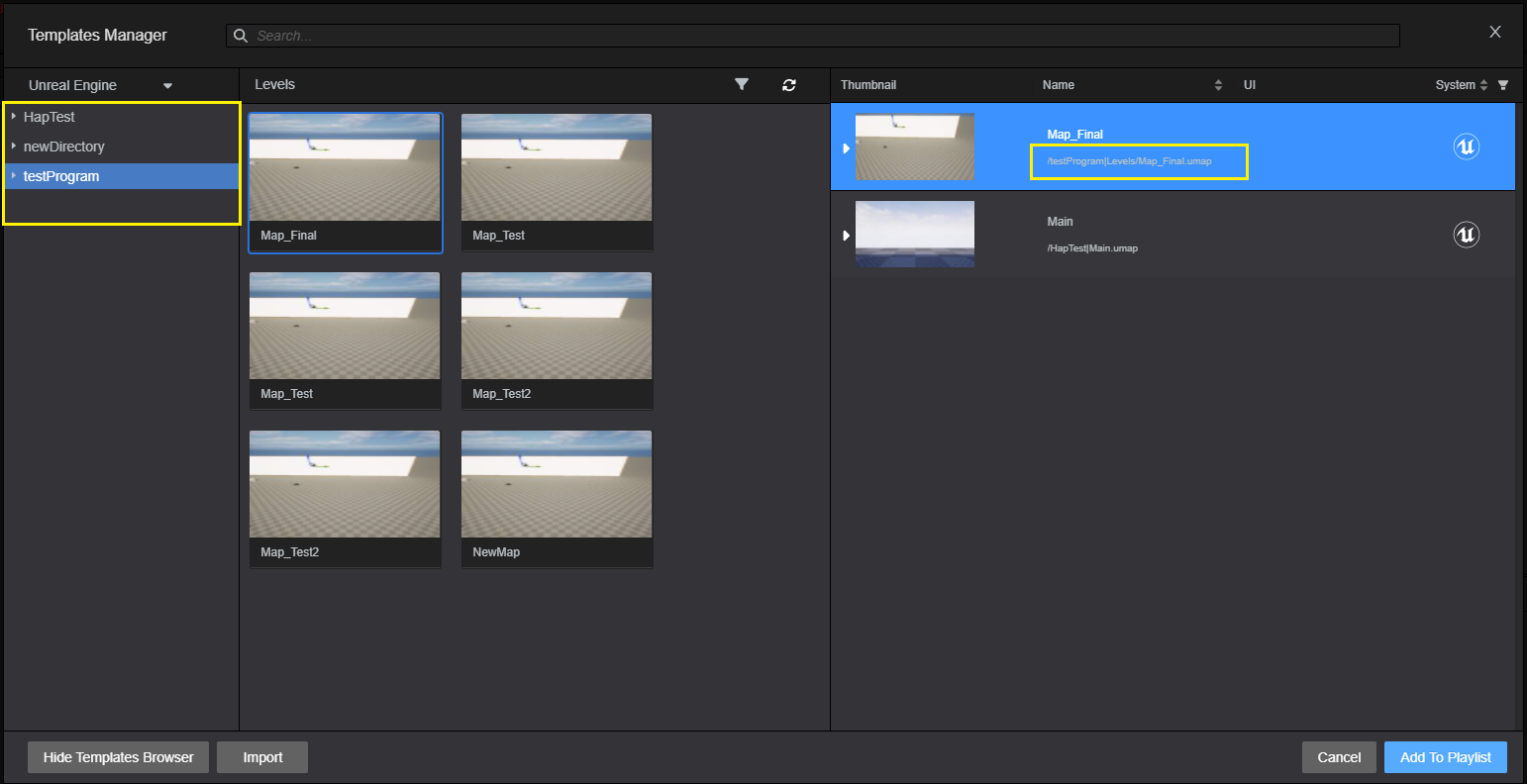
For instance, the project named "testProgram" was moved one level below a folder named "newDirectory", it will detect the project but the directory path of the old templates/pages is still the old directory path.
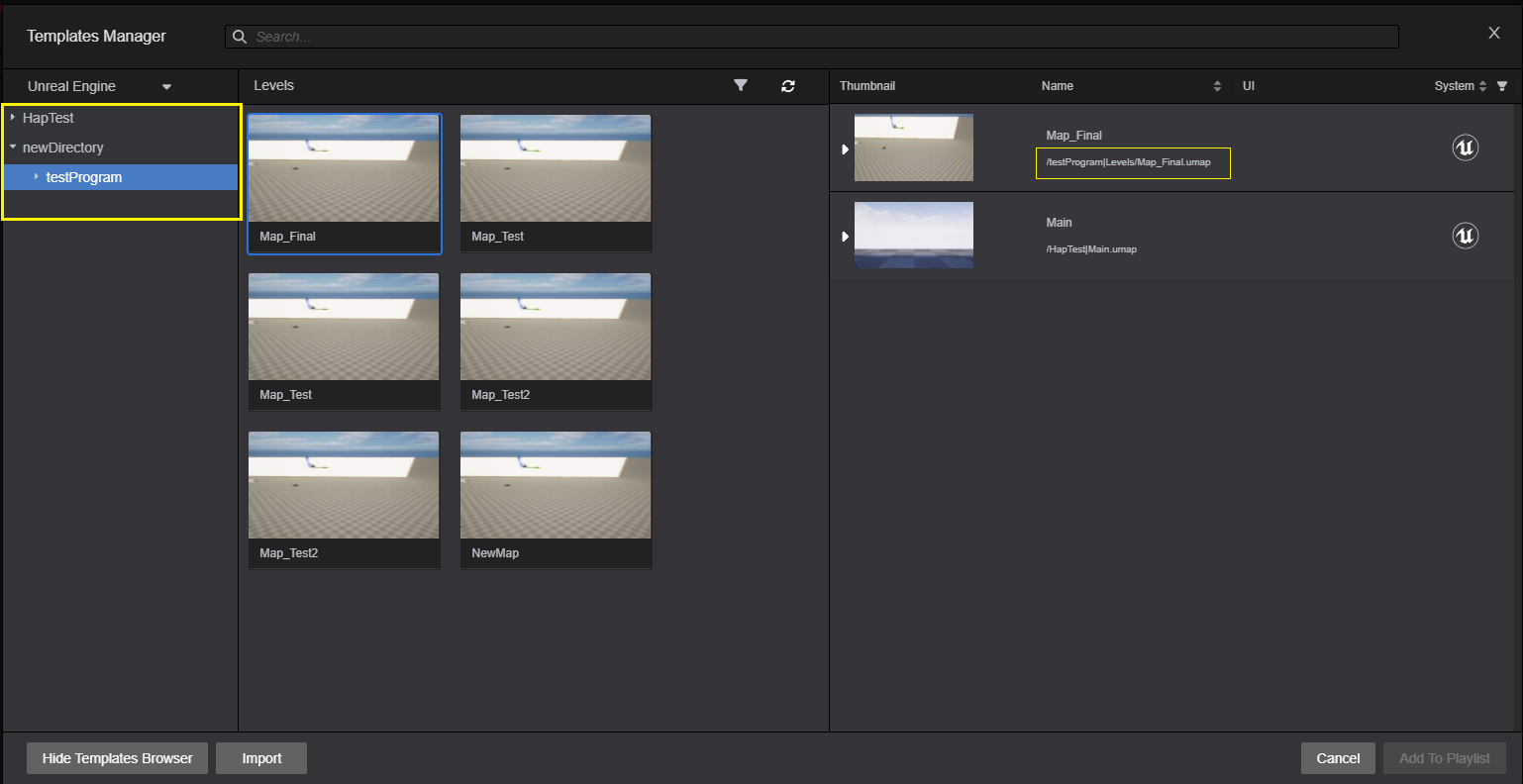
If we don't Relink our projects, it will create duplicate templates with different directory path which will render previously created Pages useless
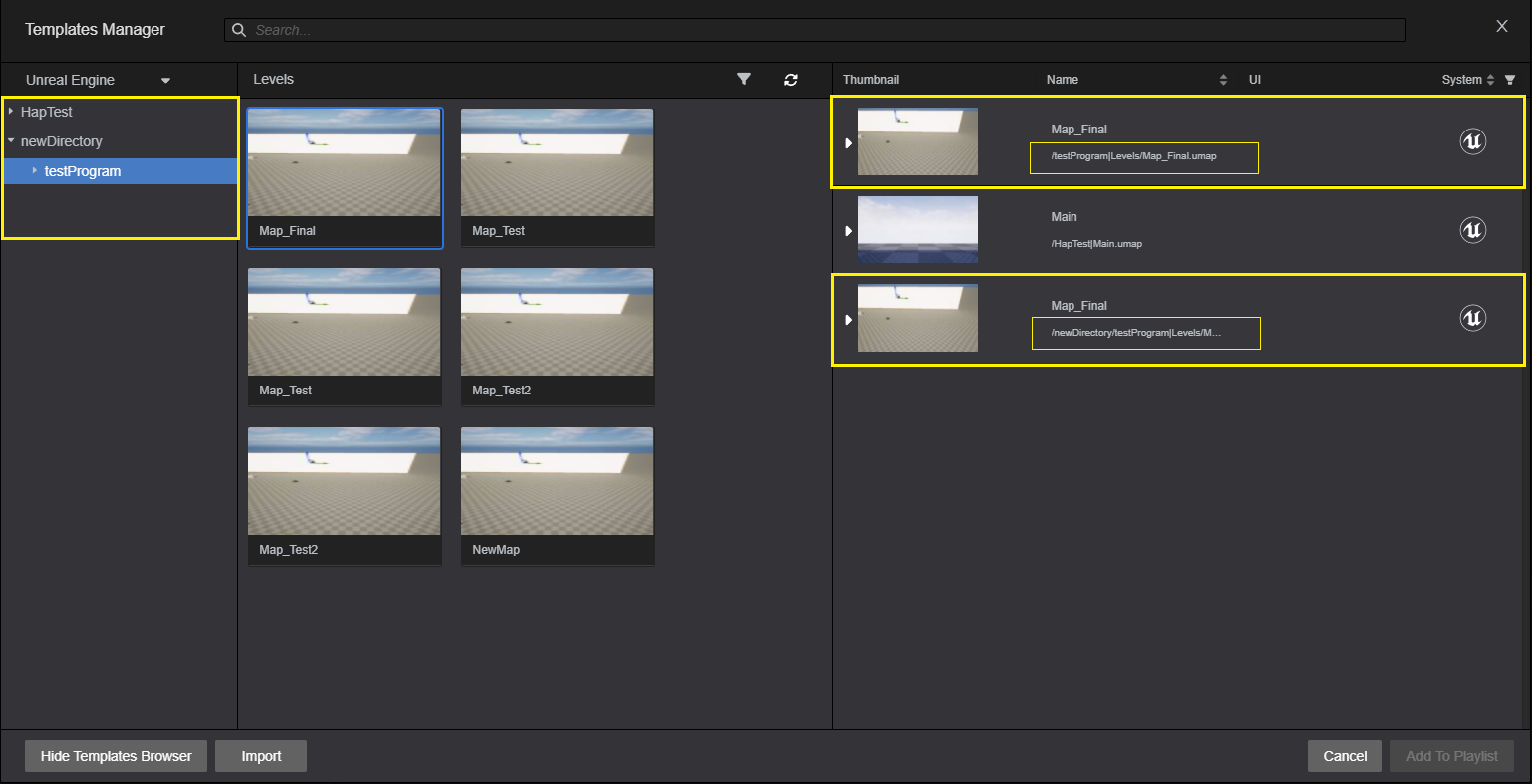
To fix this, we need to Relink the old templates to the new directory path. To do this, just right click on the Template that needs to be updated and select the Project files at the Templates Browser and click Relink to Selected
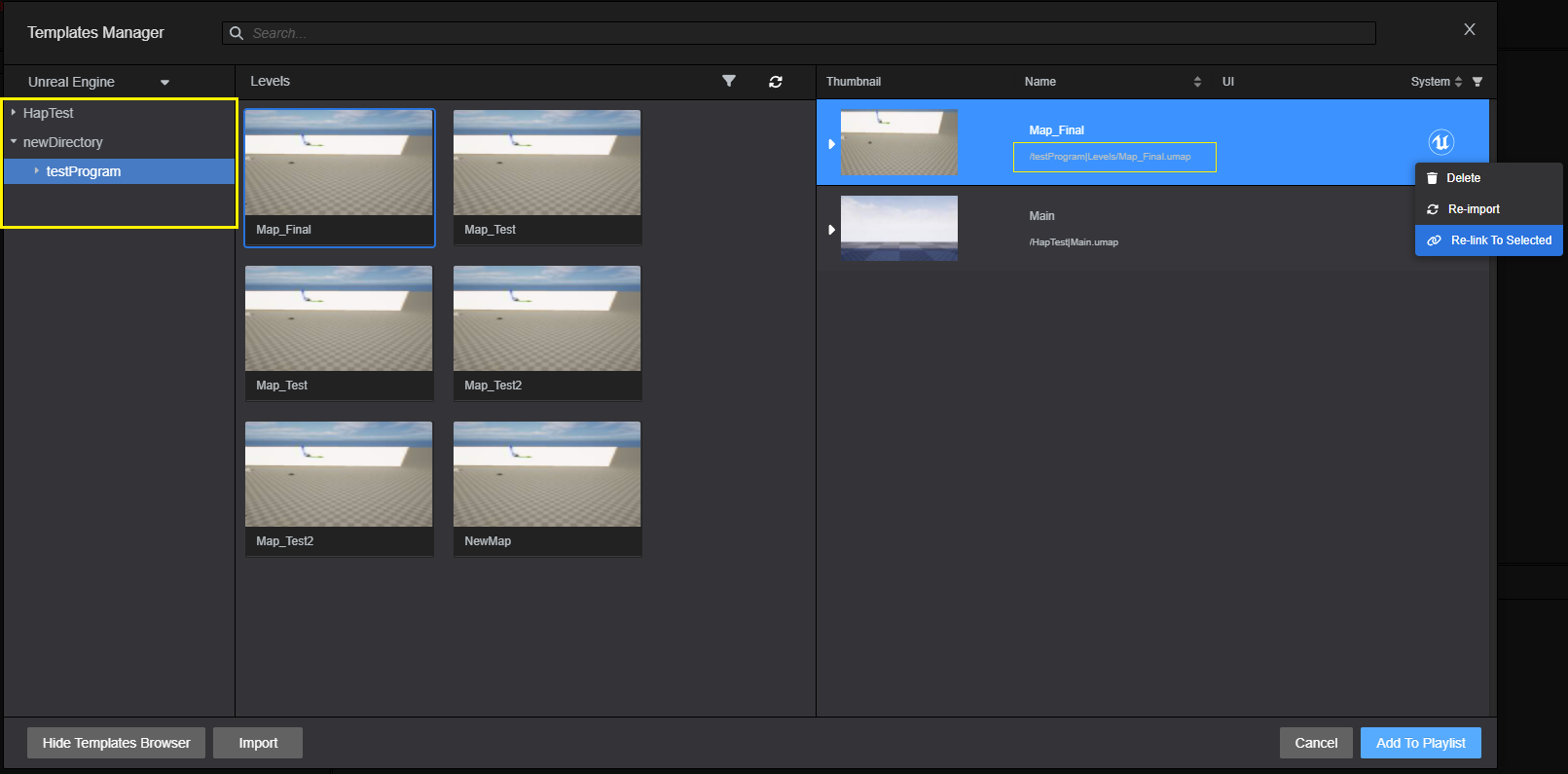
After relinking, the project will successfully update to it's new directory path