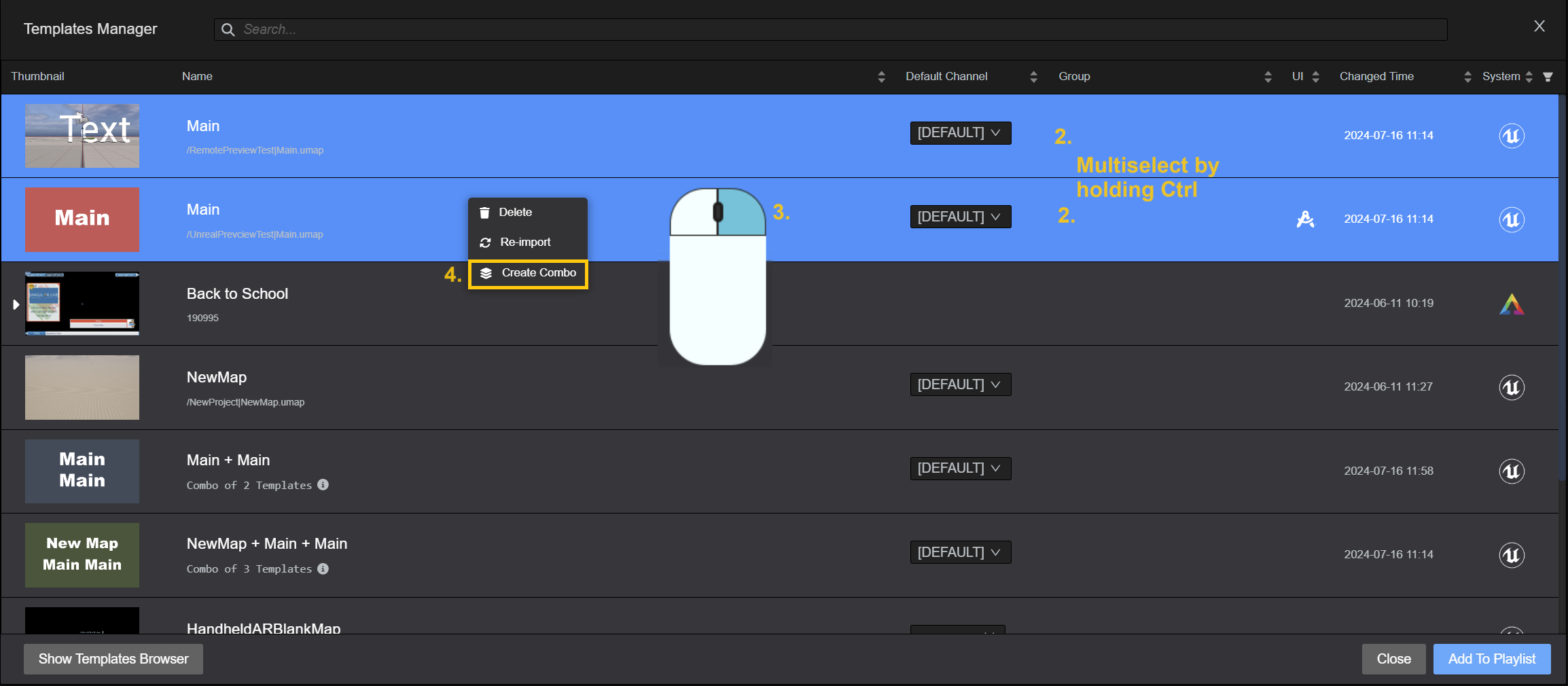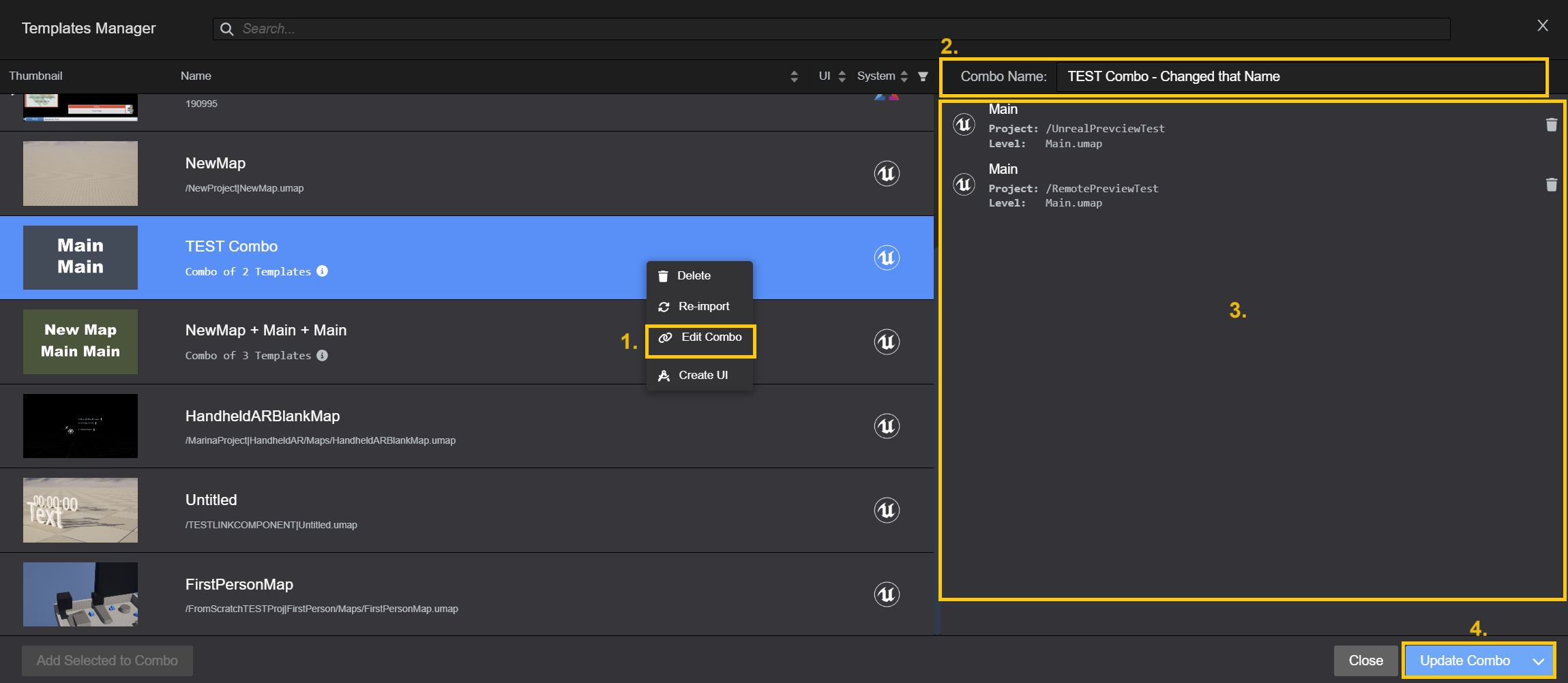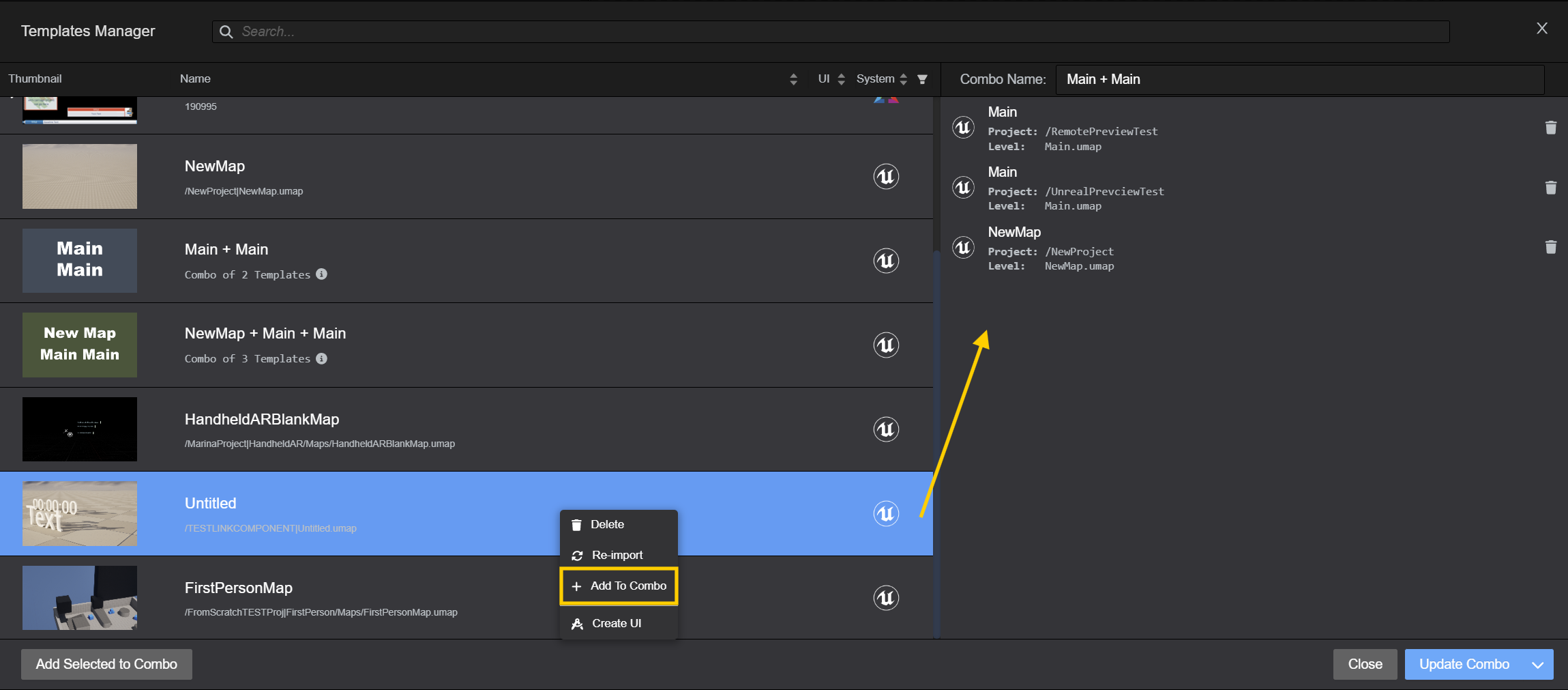Shows and Pages
Combo Templates
Combo templates allow you to combine multiple templates and create a new template that combines them. Using it allows you to Take-in multiple templates simultaneously and better organize your show.
Tip
Combo page only works with certain elements - as for the battle neck of the engine in airing only one scene at a time.
You can create a combo template from the following elements:
- Unreal: layers from Erizos Control Layer
- Singular: Sub compositions
- Vizrt: transition logic
You can combine multiple templates from different engines as long as both of them are supported.
To create a combo template:
-
Open the Template manager on the upper left corner
-
Multiselect (by holding Ctrl + clicking) two or more supported templates.
- Right click on any of the selected templates.
- Select “Create Combo”
- Enter the desired name of the new template, or use default.
How to Edit Combo Templates in Combo Editor
Editing your combo templates in Erizos Studio is easy and allows you to make changes without having to rebuild your playlists. Follow the steps below to make edits to your combo templates.
Open the combo editor
- Choose the combo template you want to edit.
- Right-click on the selected combo template.
- Select 'Edit Combo' from the context menu.
Change the Combo Template Name
- Locate the name field at the top of the editor.
- Edit the name of the combo template as needed.
Add Templates
Please make sure that your ‘Edit Combo’ window is opened: right-click on the selected combo template and select 'Edit Combo' from the context menu. Anytime when in the combo editor, you may add the new template to your chosen combo template. - In order to do this, please choose the template you would like to add to the combo template, right-click on it and click ‘Add To Combo’ in the context menu. - After that you will see the template in the combo editor.
Remove Templates
- Below the combo template name, you'll see a list of the templates included in the combo template.
- To remove a template, press the trash icon near it and delete it from the list.
Save Your Changes
Once you’ve finished editing, click the 'Update Combo' button to save your changes.