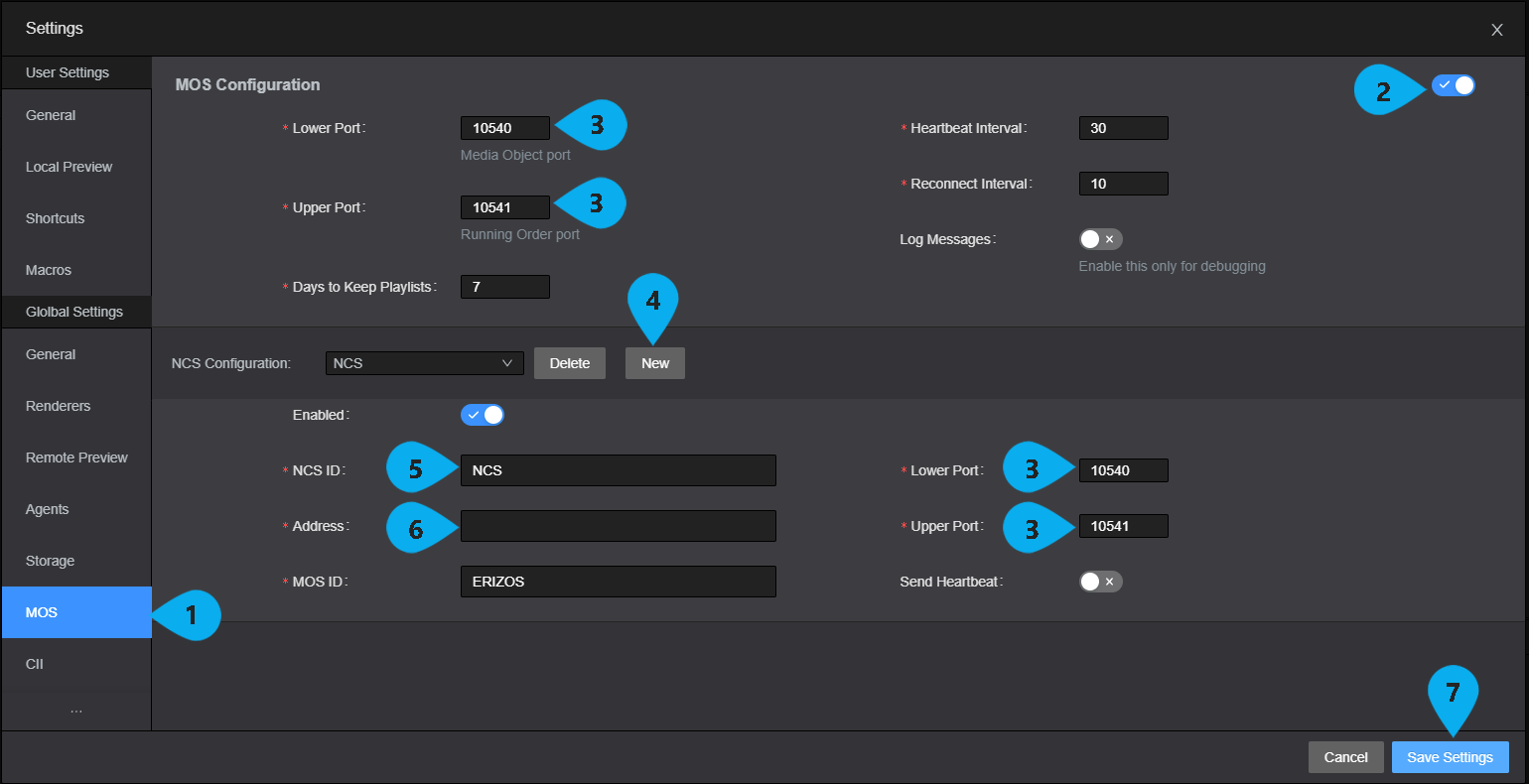Settings: Working with MOS
Erizos Studio supports the Media Object Server (MOS) protocol.
Newsroom computer systems (NCS) that support MOS protocol can deliver newsroom playlists to Erizos studio.
To establish a MOS connection both the NCS and Studio need to be configured under Setting → MOS.
- Navigate to “http://[serverIP]:5550” in your browser of choice, choose settings, and then MOS
- Enable “MOS configuration”.
-
Change the MOS configuration details if needed.
Info
Refer to your NRCS configuration to retrieve the lower and upper ports
-
Create a New NCS Configuration by clicking on “new”
- Fill in an NCS id
- Fill in the address of the machine that operate the NCS
- Save settings