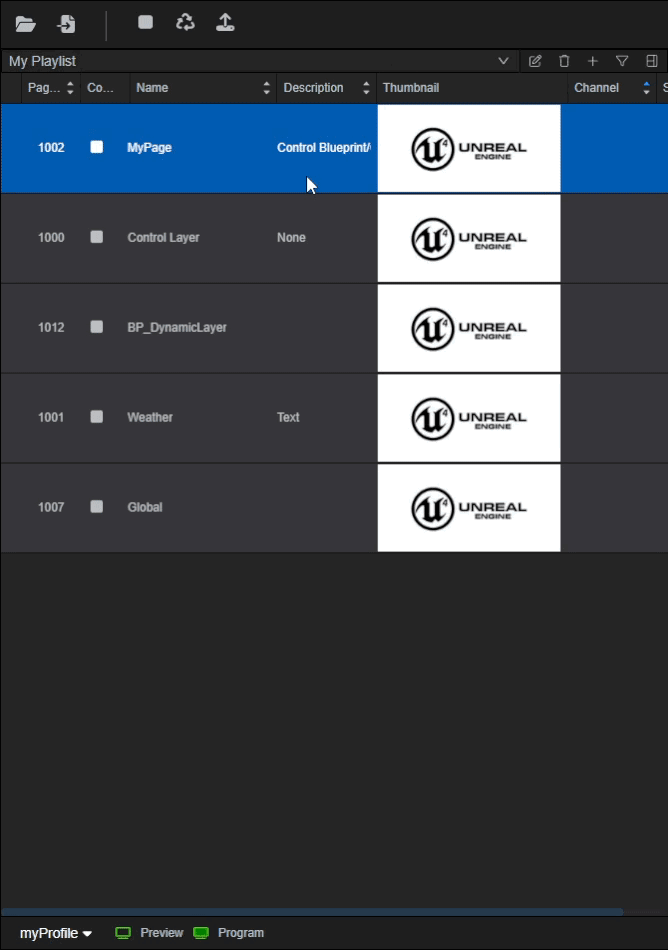Exporting Pages
Exporting Pages as EzPages
- Select the page you want to export.
- Right-click and choose Import / Export → Export.
- The download will start automatically, and the exported page will be saved in your designated download directory.
Tip
You can export multiple Pages by using Ctrl + Click to select multiple pages in the playlist.